Dec 21st, 2023 12:53am
Some tools on this site compensate us for leads, but our evaluations are independent, and we're dedicated to providing the
best resources to our users.
learn more...

QuickBooks Online is a game-changer for small businesses. No longer do you need to spend hours crunching numbers on spreadsheets or trying to navigate complicated accounting software. QuickBooks Online makes it easy to manage your finances and get back to doing what you do best: growing your business.
With features like automated invoicing, expense tracking, and financial reporting, QuickBooks Online takes the headache out of accounting. You can even access your data from anywhere with an internet connection, so you never have to worry about being tied to your desk. Plus, with integrations with other popular business tools like Shopify, Trello, and Salesforce, QuickBooks Online seamlessly fits into your existing workflow.
Prices
| Plan | Yearly | Monthly | ||
|---|---|---|---|---|
Subscription Plans |
||||
| Simple Start | $360 / Year / User 1 | $30 / Month | ||
| Essentials | $720 / Year / User 3 | $60 / Month | ||
| Plus | $1,080 / Year / User 5 | $90 / Month | ||
| Advanced | $2,400 / Year / User 25 | $200 / Month | ||
The calculator is not applicable to this product.
QuickBooks Online Notes
No price notes set for this tool.
* Prices are shown at full costs rounded to the nearest dollar without
special offers. Showing costs at the normal basis provides a better real-world business cycle cost analysis.
Introductory offers are marked with this icon .
Researched By

Cory Lamle
Lead Researcher
With over 25 years of experience in the technology sector, Cory is a seasoned expert in software, bringing a unique perspective as both
a business owner and software developer. After selling his software company he founded gridlife.io. In his role as Lead Researcher, he is
dedicated to ensuring that business owners can make well-informed and strategic software decisions with the help of gridlife.io.
 Alternatives
(8)
Alternatives
(8)
QuickBooks Online vs. Wave
QuickBooks Online
Wave
| Plan | Yearly | Monthly | ||
|---|---|---|---|---|
| Subscription Plans | ||||
| Simple Start | $360 / Year / User 1 | $30 / Month | ||
| Essentials | $720 / Year / User 3 | $60 / Month | ||
| Plus | $1,080 / Year / User 5 | $90 / Month | ||
| Advanced | $2,400 / Year / User 25 | $200 / Month | ||
| Plan | Yearly | Monthly | ||
|---|---|---|---|---|
| Subscription Plans | ||||
| Invoicing | $0 / Year / Account | $0 / Month | ||
| Accounting | $0 / Year / Account | $0 / Month | ||
| Payroll | $480 / Year / Account | $40 / Month | ||
| Advisors | $1,788 / Year / Account | $149 / Month | ||
| Per User | ||||
| Payroll Per User | $72 / Year / User 1 | $6 / Month | ||
Choose a tool for comparison
 Score
Score
Score Full Score
84.00
Rating Industry Average
4.20
Reviews From All Platforms
9,174
Established Years in Business
18
Platform Ratings
 Analysis
Analysis
Top Features
- Financial Tracking: Manage income, expenses, and financial transactions in one place.
- Invoicing: Create and send professional invoices to clients, with payment options.
- Expense Tracking: Track and categorize business expenses for accurate records.
- Bank Reconciliation: Easily reconcile bank and credit card accounts for accuracy.
- Financial Reports: Generate various financial reports for insights into your business's health.
- Inventory Management: Track and manage inventory levels and sales efficiently.
- Payroll Management: Handle employee payroll, including tax calculations and filings.
Pros
- Comprehensive Accounting: QuickBooks Online offers comprehensive accounting features, including invoicing, expense tracking, and financial reporting.
- Bank Integration: Supports bank and credit card integration for automatic transaction tracking and reconciliation.
- Payroll Management: Provides payroll management tools to handle employee payroll, taxes, and compliance.
- Mobile Accessibility: Offers mobile apps for on-the-go access to accounting data and management tasks.
Cons
- Pricing: QuickBooks Online's pricing can be relatively high for small businesses or freelancers, especially if they require advanced features.
- Learning Curve: New users may experience a learning curve while setting up and configuring the software for their specific business needs.
- Customer Support: While support is available, response times and support quality may vary based on the subscription level.
- Data Entry: Manual data entry may be required for certain transactions and situations, which can be time-consuming.
 Top Videos
Top Videos
Introduction to QuickBooks Online
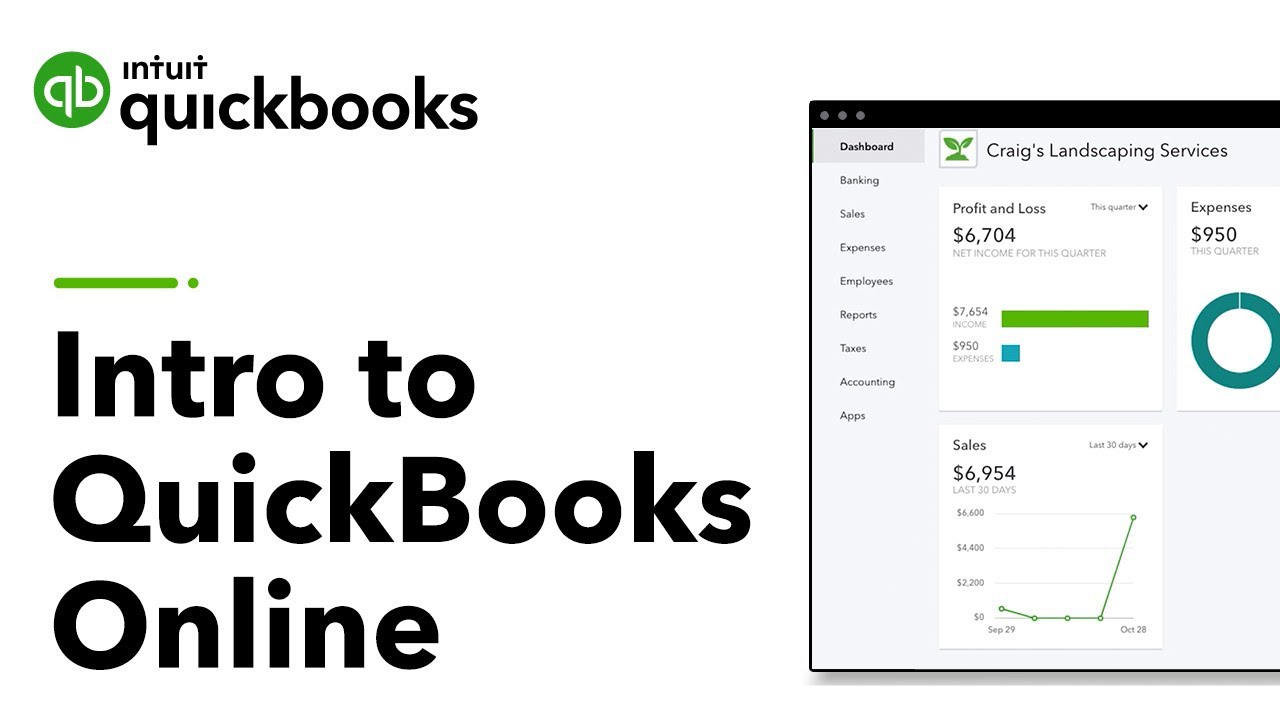
| Promo
3:25
Get started in QuickBooks Online: a quick tour & what to do next
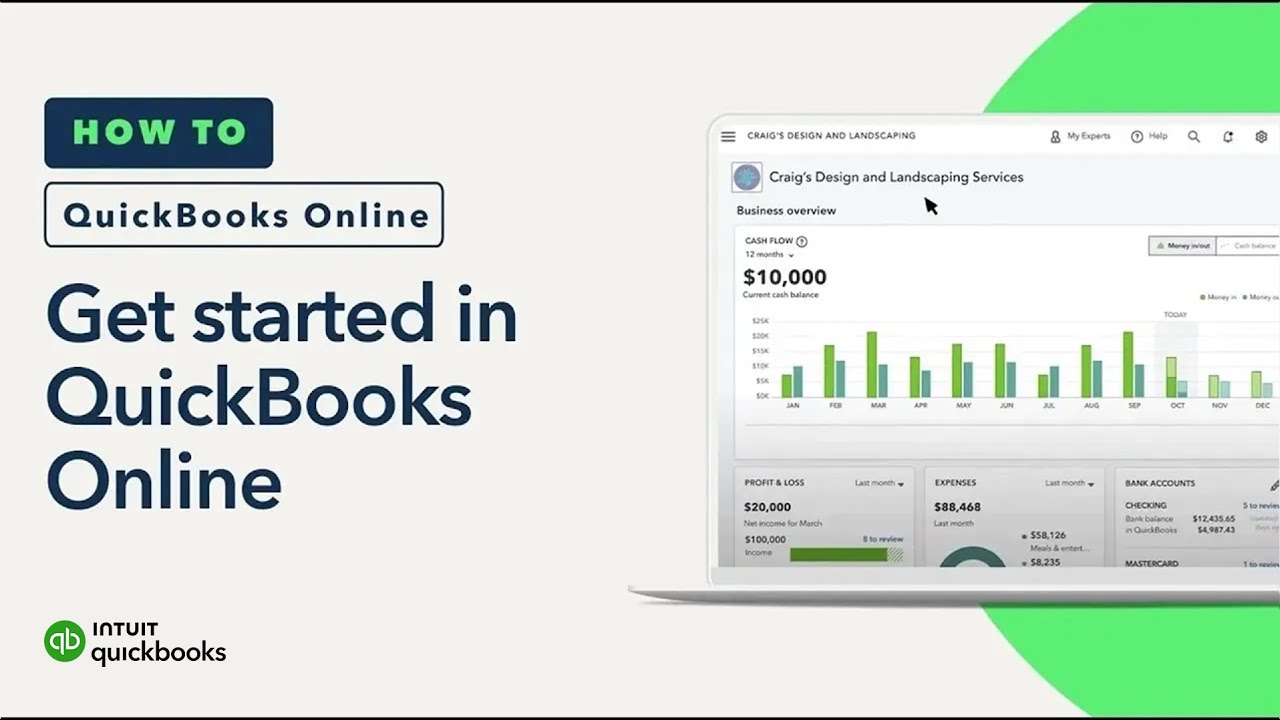
| Tutorial
4:03
How to use QUICKBOOKS ONLINE
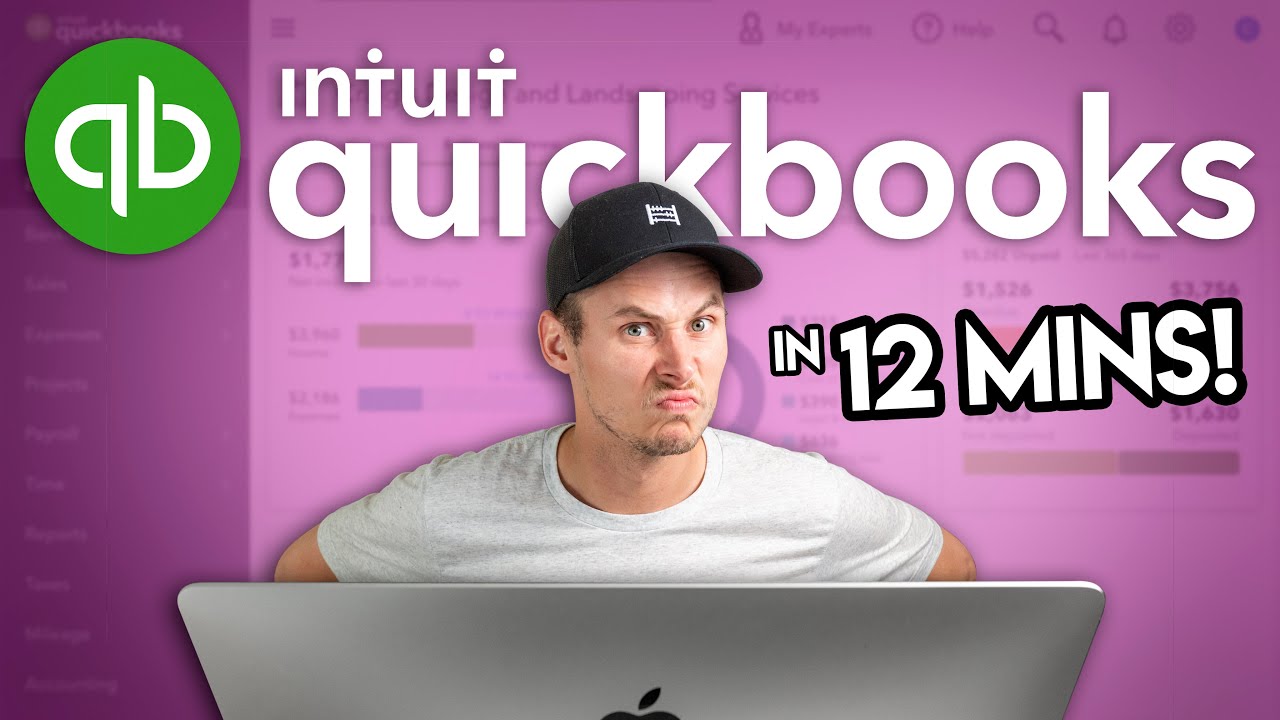
| Tutorial
12:09
Some but not all pages on this site including this page may contains affiliate links. If you make a purchase through these links,
we may earn a commission at no additional cost to you and we thank you for using these links. Your support allows us to continue
working on free content and products that will help you elevate your business.
The industry average rating and review for this product has been compiled using data from reputable sources, including popular platforms like Bing, Goolge, ChatGPT and other websites.
The values reflected on this site are based on the date on which the data was updated, which can be found in the upper right corner
of this page.
We make no representations or warranties of any kind, express or implied, as to the most upto to date accuracy or completeness of the
information provided, but we do our best to keep the data fresh. We shall not be liable for any errors or omissions in such information
or for any actions taken in reliance thereon.