
Intro
This is the second part in a series about Googles Page Speed tool. In part 1 we learned why your sites speed is important and that it will affect your page ranking. We ran an analysis using Google Page Speed and discussed the suggestions the tool gives us.
In this part of the series we will implement strategies to help you pass many of the suggestions and get our score as high as possible.
Overview
- Knowing is Knowledge
- A Video Walk-Through
 Page Speed Analysis Series 2
Page Speed Analysis Series 2 - Page Speed Resources
- Dedicated and VPS servers
Knowing is Knowledge
Before we begin running through several of the techniques to help you improve your sites speed score, it’s important to understand that some of these items are pretty technical. If you don’t feel comfortable implementing them yourself that is totally fine and is not necessarily the purpose of the video.
While some of these techniques do require programming knowledge many of them do not and can be performed relatively easy. The key here is that you understand the concepts and know how to talk to a developer about the concepts. Being informed will help you to make educated decisions when it comes to the technical aspects of your website.
Video Walk-through
Page Speed Resources
These tools will help you to improve your page speed score.
Dedicated and VPS Server
In the video I talked about enabling compression. If you’re on a shared hosting provider you probably won’t have to worry about this, however if you have your own dedicated or virtual private server this may affect you.
If you see a red dot by “Enable compression” then you will need to enable mod_deflate on your server, and then apply the Apache settings below to your config file.
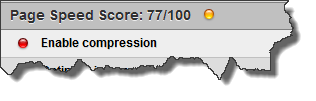
Apache Config Instructions
<IfModule mod_deflate.c> AddOutputFilterByType DEFLATE text/plain text/html text/css text/javascript application/javascript application/x-javascript </IfModule> <IfModule mod_expires.c> ExpiresActive On ExpiresByType text/html "access plus 1 day" ExpiresByType text/css "access plus 1 month" ExpiresByType text/plain "access plus 1 day" ExpiresByType text/javascript "access plus 1 day" ExpiresByType image/gif "access plus 1 month" ExpiresByType image/png "access plus 1 month" ExpiresByType image/jpeg "access plus 1 month" ExpiresByType application/javascript "access plus 1 week" ExpiresByType application/x-javascript "access plus 1 week" </IfModule>
You can add this yourself in WHM. Go to the menu
- Main >> Service Configuration >> Apache Configuration >> Include Editor
- Select “All versions” from Pre VirtualHost Include
- Add these lines and save. Make sure Apache is restarted.
5 thoughts on “The Need For Page Speed – Part 2”
Comments are closed.
Hello Cory,
I never knew this tool existed, let alone the chrome developer tools. This will definitely help me get a better understanding of my WordPress html and give me a better grasp on my sites speed. Do you think you could do a tutorial on the chrome developer tools? Also do you apply the sprite technique on your site?
Thanks
Hey Steve,
I’ll look into getting some helpful articles out on Google’s developer tool; it’s quite amazing what you can do with them. Currently I don’t do any of the sprite techniques, however I do always try to look for themes and other widgets that use them. I think as speed become more important I’ll start to slowly try and integrate sprites into my site, right now its just a matter of the time trade off ratio…
Hi Steve, you just touched a very important thing when it comes to SEO. I happen to be (as I can say) a victim of slow or poor website load due to my hosting service (It was free). No matter how I do my SEo stuff such as regular fresh content and back link building, it just wont gain any tangible rank until somebody asked me about the speed of my site.
In fact there were times when it takes more than a minute to load and sometimes it doesn’t load at all. When I switched to another hosting (paid this time) I saw a significant improvement both in the speed and what is more important my site appeared on the first page of Google for the first time after more than 4 months.
Thanks for the great plugins and tutorials, keep up the awesome work!
No matter how I do my SEO stuff such as regular fresh content and backlink building, it just wont gain any tangible rank until somebody asked me about the speed of my site.
it’s important to understand that some of these items are pretty technical. If you don’t feel comfortable implementing them yourself that is totally fine and is not necessarily the purpose of the video.